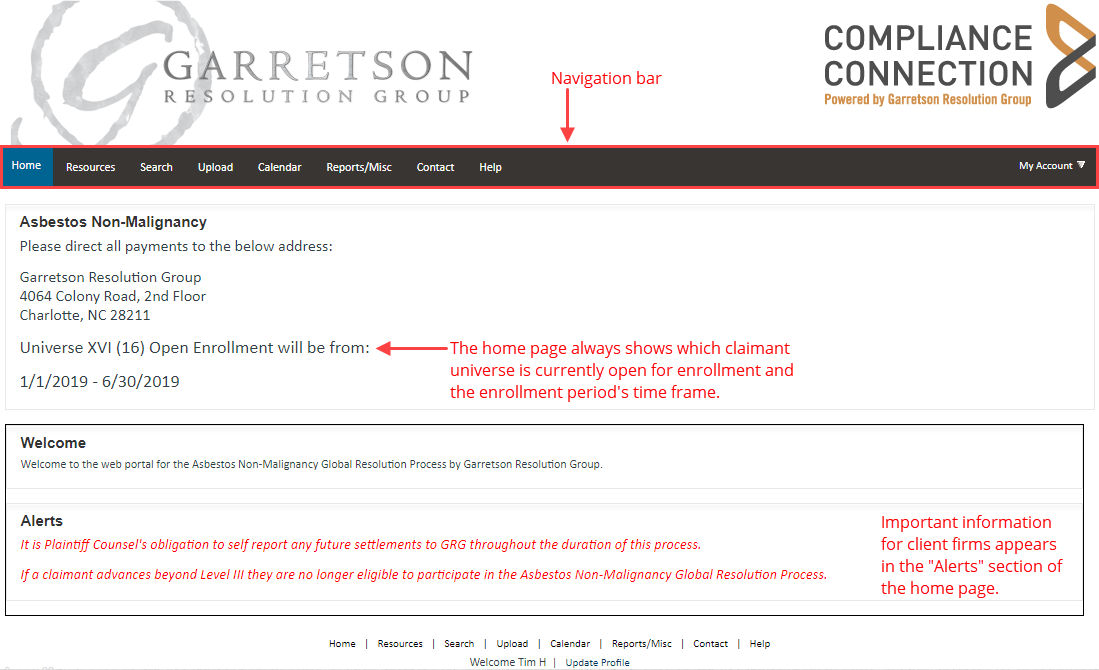
When you log into the Asbestos Non-Malignancy Client Portal, the home page is the first page you see (Figure 1).
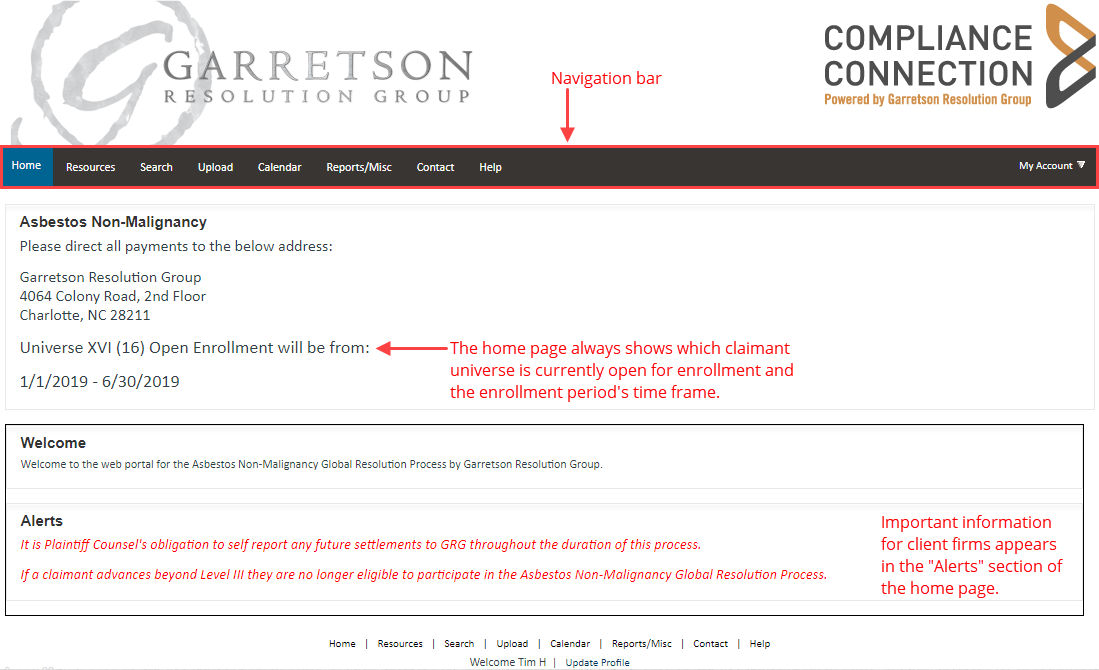
Figure 1. The portal's home page.
The portal includes three primary sections: (1) the navigation bar, (2) the current claimant universe, and (3) the "Alerts" section.
The navigation bar is always visible at the top of the portal window. It provides links that let you jump to different sections of the portal:
Home. This button returns you to the home page from any location on the portal.
Resources. This page contains the forms you need to manage your clients' lien resolution.
Search. Use this page to search for information from GRG's system about your clients.
Upload. You can use this page to upload documents directly to GRG.
Reports/Misc. Use this page to view a variety of reports about your cases' status and progress.
Contact. This page provides contact information for GRG, in case you need to reach us directly.
Help. This page is where you access this online help system.
Note that the same set of links appear at the bottom of the portal window, as well as on the navigation bar.
Just below GRG's mailing address, you will find the details for the claimant universe that is open for enrollment, along with the time frame for enrollment. This information is updated periodically as new universes are created.
The "Alerts" section displays information of importance to our Asbestos Non-Malignancy Program clients.